
Offline chatbox options
A chatbox is offline when all of the agents are either away or offline and a bot is not set to answer.
Olark offers you three different offline modes for our widget when no one is around to chat.
All of the settings we will cover in this guide can be altered on the Chat Widget settings page.
Hide the chatbox
This option will hide the chat widget altogether. You can select this option by checking the radio button for Hide the chatbox.
Show a message in the chatbox
Choose "Show a message in the chatbox" to display a static text message in the chatbox. Enter the message you'd like to display in the Offline Message field after making this selection.
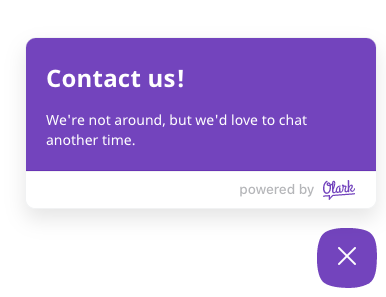
Collect fields and take a message
Select "collect these fields and take a message" to enable an offline form in the chatbox. You can choose to collect name, email and/or phone number and if each field should be required or optional. The message field displays automatically.

